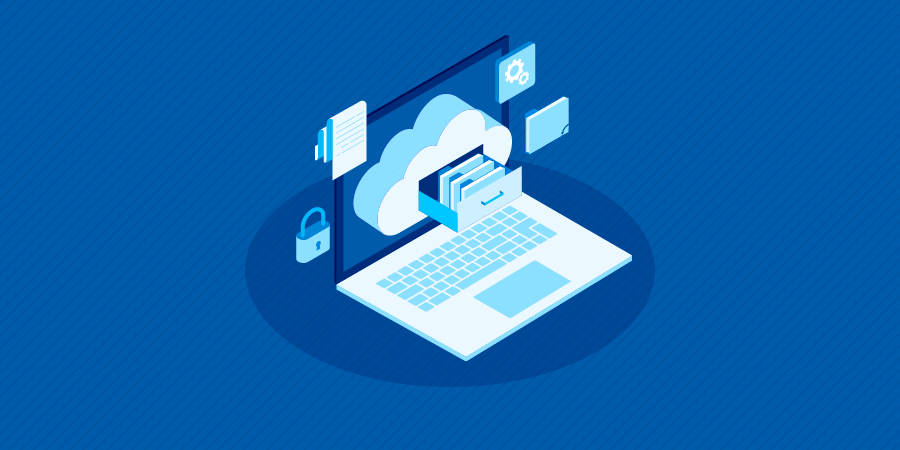
The Ultimate Guide to Document Management Systems for Small & Medium Sized Business
As your business grows, so does the number of documents you handle on a daily basis. Before you know it, your files have sprawled and become something that needs active upkeep.
Thanks to modern document management systems, this challenge is easily solvable, with many options readily available.
In this guide, we’ll give you a high-level understanding of modern document management systems by addressing 5 key questions often asked by business users.
We’ll take a look at the definition of a document management system, the common types, comparisons of options, essential features of cloud document management software, and finally, how to choose one that works best for your business.
Part I. What is a Document Management System?
At its core, a document management system (or often abbreviated as DMS) is a system that allows you to store documents and easily access them. It can be as simple as file cabinets, portable hard drives; or it can be more sophisticated, such as centralized local servers, or cloud-based document management software.
Whatever your document management system is today, a good DMS does the following:
- Capture, organize, and securely store documents or files digitally so it’s easy for you and your business to access them whenever you need.
- Gives you 24×7 access to your files, wherever you are.
- Ensure that documents are safe and secure, using encryption technologies.
- Offer compliance in situations where compliance is required.
- Allow users to easily use documents in a workflow.
Now that we have defined what a document management system is, let’s take a look at the common types of document management systems on the market today.
Part II. Types of Document Management Systems
1. On-Premise Document Management Systems
An on-premise document management system is one hosted by a physical device or a piece of equipment you own. Think of your USB or portable hard drives, personal computers, local servers, or even file cabinets, these are common on-premise document management systems. The main idea of an on-premise DMS is that your documents are stored in a device that you own and have direct access to.
2. Cloud-Based Document Management Systems
A cloud document management system doesn’t require users to purchase physical equipment for document storage. It’s delivered as a piece of software that you can use over the internet via a web browser or mobile apps.
A cloud DMS stores your documents in a hosting environment where a third party is responsible for maintaining the physical storage facilities and ensuring the safety and security of your information. As a user, you simply need to upload your documents and files to the cloud storage platform, and the software provider will take care of the rest.
3. Mix of On-Premise and Cloud Document Management Systems
Often times, companies use a mix of both on-premise and cloud-based solutions to manage and share documents. You might have a local server, individual PCs, and file cabinets to store your operational documents, but you might also use an online platform such as DropBox to manage and share files with colleagues and clients. When you have both, you are using a mix of both on-premise and cloud document management systems.
Part III. Comparisons of On-Premise and Cloud Document Management Systems
All document management systems fulfill basic needs of document storage and organization. But when it comes how they support your business needs, not all systems are created equal. Take a look at our detailed review of the pros & cons of each DMS and find out which DMS would work best for your business.
1. Pros & Cons of an On-Premise Document Management System
Pros
1) Total ownership and knowledge of where and how your documents are stored
When you use an on-premise document management system such as local servers or work PCs to store business documents, your business owns the equipment and you have direct access to your storage devices. It’s a big benefit if you prefer to have complete control over where and how your business documents are managed.
2) Offline access and management of documents
Additionally, on-premise solutions aren’t fully reliant on internet connections so you can continue to work even if you’re offline. Documents stored in your local PC or file cabinets are available anytime that you need them. This offline accessibility provides convenience in situations when internet connection is lost or unavailable.
Cons
1) Hefty upfront cost and unpredictable hidden maintenance costs
Unless your on-premise document management systems are strictly limited to USBs or portable hard drives, your business will incur hefty upfront costs with traditional on-premise document management systems such as local servers and internal VPNs.
Additionally, you have to pay upfront for the IT support to get your system in place. Depending on the complexity of the IT support, the initial setup cost is unpredictable and can escalate quickly. Besides, your on-premise systems usually require ongoing IT maintenance too. Unless your in-house team can fully accommodate such needs, you’ll still be paying for outsourced IT maintenance costs on a regular basis.
2) Limited remote working capabilities
Another major downside of the on-premise document management system is that it’s not as friendly for remote working. As 2020 has shown us, businesses must be able to operate in a virtual environment.
With an on-premise system, your business documents are hosted locally in devices that usually require VPN setup to access. That means you’re spending more money on additional IT setup on VPN licenses for each employee to work remotely. Depending on the size of your firm, this can become very expensive quickly.
3) Insufficient protection and data security measures against disasters, unexpected events, and cyber crimes
Protecting sensitive and critical information of your business and clients is more important than ever for companies. Many on-premise local servers have only basic encryption setup by default. Unless they’re intentionally adjusted to have more robust data encryptions, anyone who passes the server admin user login can easily access all documents and data stored in the system.
This poses a serious threat and risk for the company from a security and compliance standpoint. Companies large or small could all suffer from this type of security weaknesses and end up losing millions in recovery expenses and reputation.
2. Pros and Cons of a Cloud-Based Document Management System
Pros
1) Quick to setup and easy to maintain
A big advantage of a cloud-based system is just like the name suggests—it’s hosted in the cloud and directly accessible over the internet using a browser.
Because of that, it often is ready for use as soon as you purchase a subscription or a plan. There’s little requirement on upfront equipment purchase or IT installations. You can get up and running in as quick as a few minutes.
In addition, the software provider and cloud hosting vendor are responsible for the maintenance and repair of all data storage hardware and equipment. As a user, you’re free from such extraneous expenses, which saves you money and resources.
2) Easily support remote working needs
For cloud document management systems that already keep everything safely stored and available online, it’s designed by nature to serve the needs of remote working in a business environment.
3) Robust automation capabilities that power up your business workflow
Automation of routine tasks saves hundreds of hours for businesses that have a structured document workflow.
For example, if your business constantly exchanges sensitive documents with clients—instead of sending or receiving those documents through emails—most cloud-based document management systems offer secure file sharing capabilities through a private client portal, which removes the manual steps during this process. Plus, it’s much more secure than emails.
Additionally, many cloud platforms offer added features such as customizable folder templates, eSignature integration, and core workflow software integrations that connect your essential business tech stack with each other. This streamlined process simplifies your everyday workflow, giving you more time to focus on truly value-adding activities.
4) Enhanced security and compliance measures
Companies will continue to face stronger security and compliance scrutiny by clients and regulators in the future.
While there isn’t an overarching federal law on how your business should protect and safeguard sensitive, state and industry-specific regulations such as CCPA (California Consumer Privacy Act), HIPAA (Health Insurance Portability and Accountability Act), FINRA, and more collectively made data security and compliance a top-of-mind issue for businesses in a broad range of industries.
So how does a cloud DMS help businesses deliver on these issues?
If a cloud document management software is built with security and compliance in mind, it’ll offer the following security and compliance measures:
- Encryption of data during transit and while at rest. When sensitive data is at rest or being exchanged over the internet, it’s crucial that your data is encrypted every step of the way so no one can hijack your information and use it for malicious purposes. By using advanced encryption methods such as SSL and AES-256, a cloud DMS could provide stronger protection for your data throughout its journey on the web.
- Controlled access to information. How your information is stored and who has access to your information is critical to your overall security and compliance framework. With a security and compliance-first cloud-based DMS, you can easily set granular access permissions to folders and documents, and allow access to files via only authenticated logins. These added security and compliance steps help you enhance your data and document security measures, which could increase your level of compliance to industry or state-specific regulations.
- Secure data backup. Your documents and metadata are always stored using highly redundant replicated storage. Multiple copies of metadata and documents are stored in multiple geographical locations and backed up regularly to ensure data availability.
5) Better cost predictability
The last key benefit of a cloud-based document management system is its cost predictability. Because many cloud DMS use a subscription-based pricing model, you can easily estimate the entire year’s costs for your selected plan upfront. Also, most of the cloud platforms offer feature-based tiered plan options, so you can see exactly how much it’d cost for all the bells and whistles you want and determine your spending range. It’s much more transparent and predictable compared to traditional solutions.
Cons
1) Requires internet connection to access your systems
As many benefits as a cloud-based document management system offers, it also has some downsides. The biggest issue with a cloud-based system is that you must have internet connection to access your systems. Since everything is stored in the cloud, you won’t be able to access anything unless you can login to your system over the internet. This can be a major inconvenience on days when your internet connection just happens to go out or you’re on the road where internet access is limited.
2) No ownership of your data storage equipment
When your data is hosted by a third party vendor in the cloud, you most likely have no ownership of your data storage equipment. This might not be an issue for everyone, but if you prefer to have complete control and visibility to where your document storage is and how it’s managed, a cloud DMS isn’t the best option in this regard.
Part IV. Essential Features of Cloud-Based Document Management Systems
By now, we hope that you are well aware of the pros and cons of each DMS type and know which one will work best for your business.
In case you are in favor of a cloud-based system after the deep-dive, let’s take a look at 9 essential features of an effective, secure, and compliant cloud DMS.
1. Online document storage. This is a foundational feature of all cloud-based document management systems. Any cloud DMS should allow you to easily upload, download, store, and view documents online.
2. Secure file sharing in a password-protected client portal.The biggest advantage of a cloud-based DMS is that it could come with a built-in client portal for secure file sharing with guest users.
Think of your local PC and how you share files with colleagues and clients? Do email attachments come to mind?
While emails are OK for sharing generic, non-critical documents, you should avoid sharing documents that contain sensitive information such as social security number, bank accounts, or W-2s as email attachments.
With a password-protected client portal, you can add your clients as guest users and give them access to a shared folder that saves all of the documents they need. Instead of attaching critical information in emails, you can simply invite authorized recipients directly to access documents from a secure portal, eliminating risks of hacking and hijacking in the process.
3. Strong Security Measures.Even in the world of cloud-based DMS, each vendor has its own set of security protocols. Here at SmartVault, we use the following measures to ensure our cloud DMS is built to provide maximum security for our customers’ information.
- Manages and maintains customer data in a compliant cloud environment.
- Enables two-factor authentication login to our software by default.
- Requires a strong password to access data.
- Has Session Token feature that automatically logs the user out due to inactivity on the platform after 15 minutes.
- Uses bank-level encryption
- Ensures that all documents are encrypted during transit and at rest.
4. Folder structure and pre-built folder templates. When running a business, you’re always looking for efficient ways of doing things. If your business already has a structured document workflow, you need a DMS that can automate that process, so you’re not stuck doing the same repetitive tasks manually all day long.
Folder structure and templates offer a consistent way of creating your client’s space, setting up access to files and folders based on user roles, as well as getting automatic notifications on document activities, which reduces human errors, ambiguity, and administrative soft costs.
5. Full text-search. For all PDFs that are scanned with a scanner that support OCR (optical character recognition), as well as MS Office documents directly stored in a cloud-DMS, it should allow a Full Text Search functionality, which means you can easily locate a document by searching keywords within its content, and not strictly by the file or folder name. Let’s be honest, no one can remember all the titles of every document ever created.
6. Granular permissions. Allowing granular permissions to your cloud DMS is essential to the data security of your platform. When users are given different levels of access to folders (i.e. read, create, write, delete etc.), you can control who can see what easily and prevent sensitive data from being modified or deleted by accidental human errors.
7. Activity log. An activity log is an automatically generated, time-stamped trail of all activities that happened in your document management system. It tracks all events from all users such as document creation, download, and deletion and generates an audit trail of what’s happening in your account. No person, including the engineers of the platform can make any changes to this trail, making it THE authoritative record for auditing purposes.
This feature is a requirement from several industry-specific compliance regulations. Depending on your industry, it could very well be the single most important determining factor during your cloud DMS vendor selection process.
8. Version history. A version history keeps records of every version of a document that has been edited by one or several users. It allows users to easily go back to a previous version without losing the current version, and it automatically creates a new version when the same document is uploaded by different users at different times. This keeps your document history clear and coherent, so you’re not always struggling to find the right version of the same document.
9. Third-party integrations. One of the greatest things about a cloud DMS is its ability to integrate with other cloud-based software to build a comprehensive tech-stack for your company.
Each DMS vendor integrates with a slightly different set of third-party software. But at the end of the day, a good DMS should integrate with a suite of core business process software that enables you to have a streamlined workflow and reduce friction in your everyday business operations.In the case of SmartVault, we integrate with a host of third-party of software including but not limited to:
- Accounting Software – Intuit Lacerte, Intuit ProSeries, and TaxCalc
- Bookkeeping Software – QuickBooks, QBO, FreshBooks, and Xero
- Expense and Inventory Management Software – Tallie and Acctivate
- File Fetching Software – HubDoc, LedgerSync
- eSignature & Productivity – DocuSign, MS Outlook
- CRM – SalesForce
- Scanners – Canon ImageFormula, Fujitsu ScanSnap
You can check out our full library of integrations here.
Part V. How to Select the Right Document Management System for Your Business
Selecting the right document management system is arguably one of the most important decisions you’ll make for the viability of your business operations. It’s nothing flashy but it’s the foundation that purports your productivity and growth.
When choosing the right document management systems for your business, you should consider the following steps.
1. Review your existing document management methods
Before you immediately start researching new options, you should take inventory of what your existing document management methods are first. Take a look around your office and take notes of the devices and equipment you use to store and manage documents.
Additionally, you should jot down the key document exchange and flows that frequently occur during your everyday business operations. Doing these simple and quick tasks help you get a clear picture of where the state of your document management is today so you have a good base to work on the next steps of evaluating where you need to be.
2. Calculate costs associated with your current methods
Once you have an inventory of all your existing document management methods, it’s time to calculate how much you’re spending on them.
For an office that uses and maintains a few computer servers, multiple laptops or PCs, a VPN network, and a dozen metal file cabinets, there should be a list with all the costs associated with acquiring the physical equipment and installed software, hiring the IT resources to maintain and fix these systems, staying current with data backups, and allocating a flex budget for incidental expenses such as replacement of broken equipment.
Once you tally everything up, you can see the full costs of your document management systems and evaluate whether there are efficiencies and cost-saving opportunities.
3. Evaluate the security and compliance levels of your current document manage systems
During your DMS review phase, you must take into consideration the security and compliance requirements of your business. If you are in the medical or financial service industry, there are stringent rules and regulations from HIPAA or IRS, SEC, FDIC, and NCUA that require you to be compliant with data security and protection.
Carefully evaluate whether your current methods meet those security and compliance standards, if not, you need to know what actions and steps you need to take to make sure you are in compliance.
When you choose a cloud-based DMS like SmartVault, our platform is engineered with such security and compliance standards in mind, so you start off with a strong framework and can easily build upon it.
<h3″>4. Identify gaps of your existing DMS
Besides security and compliance requirements, you should also identify any known gaps in your current document management systems. A few effective questions to ask during this step are:
- Are my documents and files easily accessible anywhere, anytime?
- Do my current methods provide secure file sharing with my coworkers, clients, and any other potential users?
- Are my current systems integrated with the core professional software I use?
- Would my near-term and future business growth make my current systems obsolete and would it cost me significantly to replace and upgrade then?
- Do my current systems offer automation that saves time on repetitive and routine admin tasks?
- Are my current systems perfectly supportive of remote working and client services?
5. Outline essential benefits of an ideal DMS
After addressing the questions from step 4, you can then proceed to outline all the benefits you want in an ideal document management system. If you are struggling in this step still, you can refer back to the essential features of a cloud-based DMS in this article and use them as a guide to help craft your own wish list.
Or, you could always talk to one of our document management experts and get a professional’s take on what works best for your business.
Book a 15-minute Free Consultation with Our Expert.
6. Perform a cost-benefit analysis of your DMS options
At the end, after you’ve done a thorough analysis of your past, present, and future document management system needs, you need to compare the costs and benefits of the different options.
Ultimately, this is a decision that needs to work for your business and your budget. If your current systems are just fine for where you are today and what you can afford, keep it that way. But if you are paying more and getting fewer benefits from your current systems, you should definitely consider switching.
If you aren’t sure how to decide, our document management expert is here to help you. You can book a free 15-minute consultation with us here.
Conclusion
Choosing the right document management system for your business is an important task. While the choices are many, we believe a secure, cloud-based document management system such as SmartVault will save you money and make your business operations more secure, efficient, and productive.
Every year, hundreds of thousands of business users are making the switch from a purely local-based document management infrastructure to a mixed or cloud only document management system. Once you see the vast benefits that come at a small cost, you will find it hard to go back to the old ways, because this is the better way to a better business.






