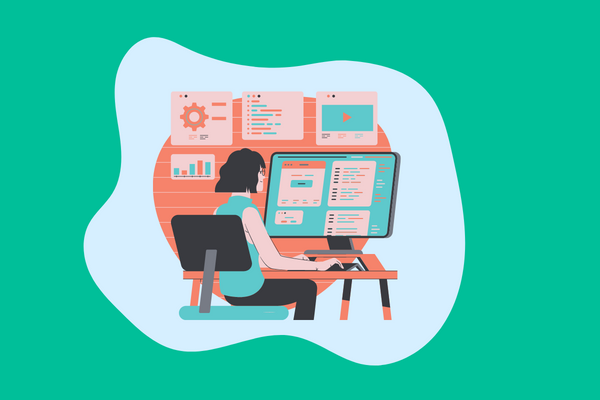
How to Create or Improve Your Cloud-Based Accounting Workflow
Admin tasks such as setting up folder structures for a new client or engagement, requesting client-prepared documents, sharing files online, or getting signatures on contracts or release forms should only take a few clicks and minutes to complete.
Automating Routine Accounting Tasks
A DMS can simplify your everyday workflow, giving you more time to focus on truly value-adding activities. One way it does this is by automating routine tasks. Just this alone can save your business hundreds of hours of work.
For example, instead of using emails to exchange documents, your DMS should offer secure file sharing capabilities through a private client portal. This removes the manual steps of including attachments, writing an email, and sending it. Plus, the client portal is much more secure than emails.
Additionally, many cloud platforms offer added features such as customizable folder templates, eSignature integration, and core workflow software integrations that connect your essential business tech stack with each other.
Creating Repeatable Accounting Workflows
Your DMS should let you configure automatic notifications, create templates, and establish a centralized location for your information and important documents to live.
Imagine sending a form for signature with one click, receiving a notification once it’s been signed, and having the executed document automatically saved in the correct folder in your DMS. It would save you and your business a lot of time. It also reduces manual, error-prone processes, like when someone accidentally saves a document in the wrong client folder (well, where did that file go?).
Making Data and Documents Accessible
“There’s nothing more annoying than when you’re doing your job and you keep getting roadblocks,” Sarah Jones from MoneyPad said on a recent SmartVault webinar.
It can be incredibly challenging to track all the moving documents and tasks that still need attention. And employees end up wasting valuable time chasing down updates from their managers, teammates, and clients.
“Have you reviewed this?”
“Where did you save the document?”
“I never received the fax. You’ll need to send it again.”
Do these questions sound familiar?
MoneyPad implemented a DMS that, Sarah says, helps their staff “take more ownership of their jobs” since they know where to find everything they need—without having to ask anyone else for status updates or assistance.
Choose a DMS that’s Built for Accountants’ Unique Needs
A strong document management workflow keeps your team and clients in sync, supports productivity, increases profitability, and empowers you to grow your business.
You’ll need a solution that is working for you and that is aligned with your workflow. Your workflow, after all, includes several key components that interact with your DMS.
Download our latest white paper, How to Simplify Your Accounting Workflow and Increase Success with a Document Management System, to learn what your DMS should help you accomplish, as well as how you can ensure you’re choosing the right system for your business.
To see why over 2 million people trust SmartVault, contact us today for a 15-minute demo.






