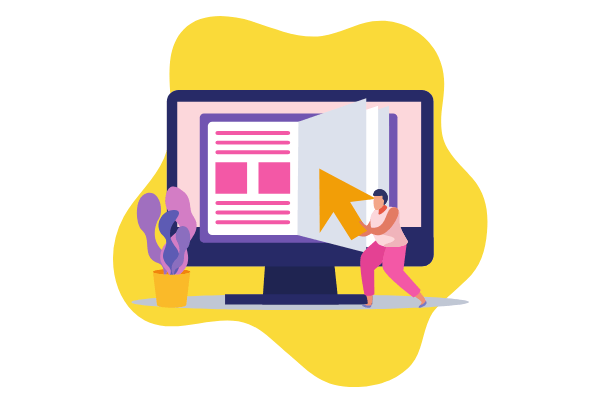
It’s Time to Revisit Your Accounting Workflows and Automate Tasks
Every so often, it’s important to take inventory of your accounting workflows. Are they supporting your business goals? Are staff and clients happy or do they hit roadblocks? Are there manual tasks you can automate or processes you can streamline?
Answering questions like those will help you get a clear picture of your current processes, so you can see where you have weaknesses and/or opportunities for growth.
What Do Your Staff and Clients Think About Your Workflows?
During your review, it’s critical you ask your staff and clients what they think. After all, your employees and clients are your two greatest assets.
“Listening to staff is probably the biggest contributor to implementing the best processes in our practice,” Amanda Mondt, Team Lead in Process & Program at Clergy Advantage, shared on a SmartVault webinar. Amanda’s firm encourages staff to write down their thoughts and suggestions about their processes and the tech they use. They then meet to go over each comment. “This gives our staff the confidence that they’re being heard.”
Do You Understand Accounting Security and Compliance Requirements?
You must consider the security and compliance requirements of your business, including the regulations you’re required to follow. This means looking at the software and hardware you use, as well as evaluating your current operations.
Think about your teams, both in-house and virtually, and the contractors or vendors who have access. Review the flow of information you receive about and from your clients all the way through to when you are finished with the information and are ready to store it. Document as much as possible about how it is cared for and accessed. Consider things like where your data is stored. Is it online, off-line, locally, or in the cloud? Identify all potential points of failure in your workflow, systems, or personnel.
Can You Remove Repetitive Tasks?
Your review may have revealed areas where you could reduce tools or perhaps opportunities to do more with what you already have. Now it’s time to remove the tools you don’t need and any redundant steps in your workflow. Do you have several apps that do the same task? Can you adjust your workflow so that you only need to use one?
Are There Accounting Workflow Tasks You Can Automate?
A document management system (DMS) and secure client portal are great tools many accounting practices rely on to automate their workflows. For example, your DMS will ideally automate how you request specific documents and/ or a standard group of documents from clients. It should allow you to send requests to one client or many at a time. Built-in templates can ensure you don’t spend time manually asking for documents again. The most powerful solutions can also send notifications to clients, gently reminding them to complete the action item. The system should also automatically notify you when documents are received and downloaded.
Powerful integrations can speed up your workflows. For example, SmartVault is the only document management and client portal solution that integrates with Intuit Lacerte. You can easily import clients into SmartVault from Lacerte, submit documents to Intuit Tax Import, print tax returns to the correct client folder, and much more.
How to Create Accounting Workflows to Increase Profitability
To learn how to develop a strong document management workflow that keeps your team and clients in sync, supports productivity, increases profitability, and empowers you to grow your business, download our eBook: The Digital Accounting Practice: How to Create and Sustain a Paperless Document Management Workflow.






