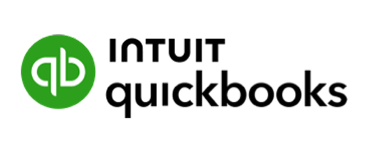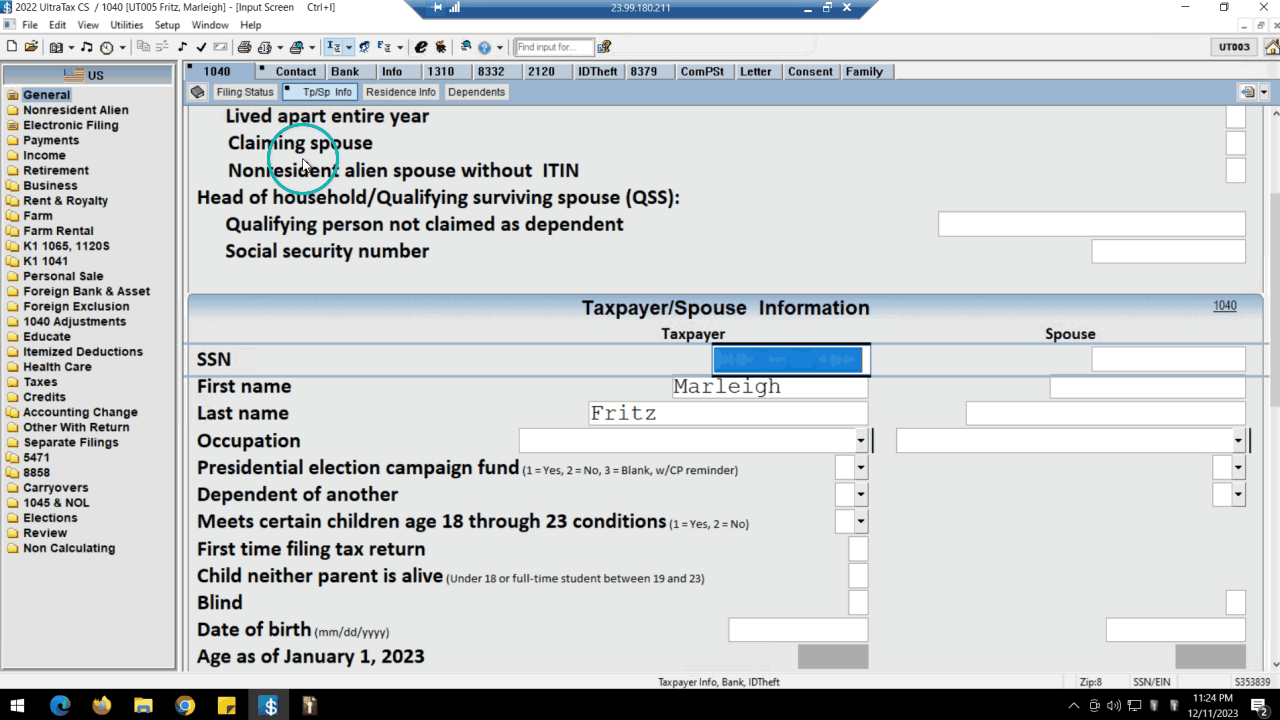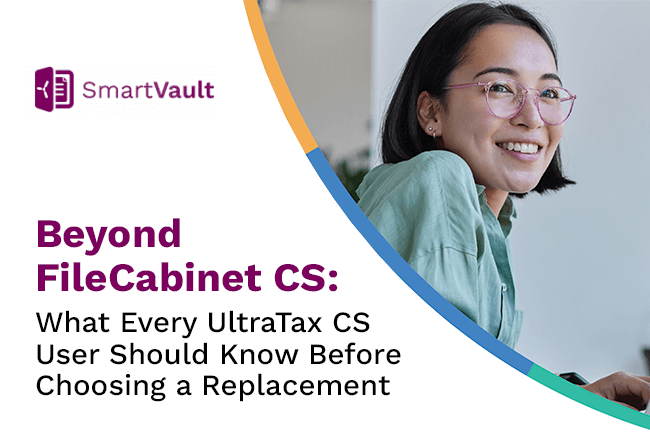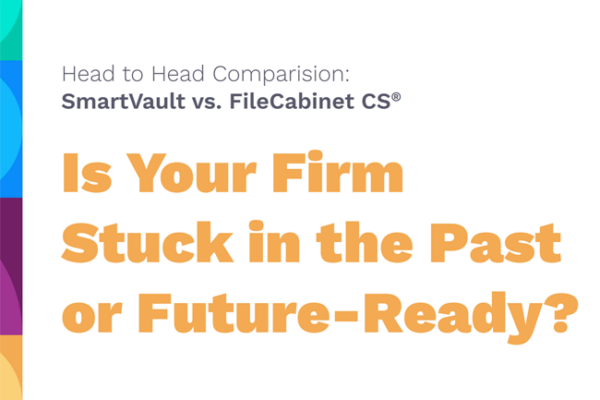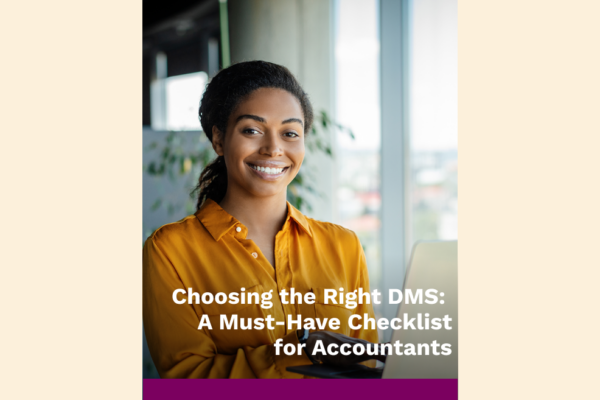How SmartVault Compares to FileCabinet CS®
FileCabinet CS slows firms down with outdated, clunky tools. SmartVault streamlines your workflows, automates document routing, and ensures secure, compliant collaboration with every client.


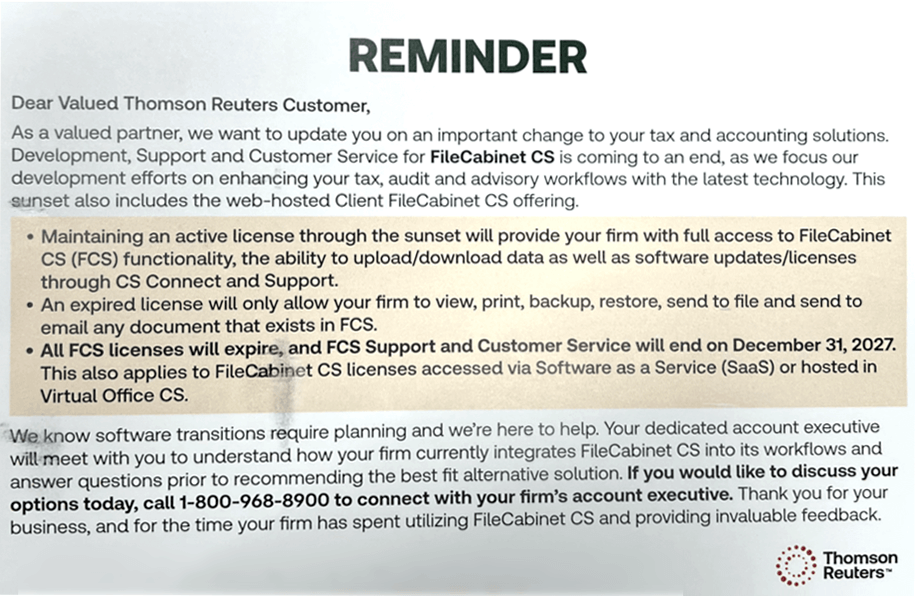
FileCabinet CS Is Going Away. Waiting Means Risk.
Don’t get stuck dealing with crashes, compliance issues, and unhappy clients.
- Frequent system crashes during busy season
- 100GB storage caps requiring manual purges
- No integrated eSignatures or client portal
- Desktop-only access with no mobile support
- Poor client experience and rising support frustrations
You don’t have to wait for the plug to be pulled. SmartVault is ready now.
What You Used to Deal With
What SmartVault Delivers
No More “Save to PDF.” No More Drag and Drop.
With SmartVault’s SmartRouting, UltraTax CS users can print directly to the correct client folder with naming conventions already applied.
- Print directly from UltraTax CS
- Auto-routes and renames documents
- Files stored in the right folder instantly
- Signed 8879s auto-file back where they belong
A Client Portal Your Firm & Your Clients Will Actually Love Using
SmartVault’s modern, mobile-ready portal makes sharing, signing, and accessing documents easy and secure from anywhere.
SmartVault Portal Benefits:
- Mobile-friendly and easy to navigate
- Built-in eSignatures with DocuSign
- Auto-filing of signed documents
- Drag-and-drop document uploads
- Full audit logs and permission controls
- Firm-branded experience with custom subdomain

Move Off FileCabinet CS Without Losing a Beat
Our U.S.-based onboarding team has helped hundreds of firms switch from FileCabinet CS without disruption.
- Onboarding in 4–6 weeks
- Personalized folder setup and SmartRouting config
- Full data verification
- Staff training and go-live support
- Extended tax season support hours
- No fees for support—ever
Not a Fan of Onvio Either? You’re Not Alone.
Onvio isn’t the upgrade many hoped for. Firms report:
- Outages during filing season
- Poor client usability
- Limited workflow automation
- Unclear support structure and pricing
SmartVault delivers a smoother, modernized experience without the complexity or vendor lock-in.
SOC 2 Type 2, IRS 4557, FTC Safeguards – Covered
SmartVault Helps You Stay Compliant With:
- SOC 2 Type 2 security controls
- FTC Safeguards Rule readiness
- IRS Pub. 4557 alignment
- 256-bit encryption (in transit and at rest)
- Role-based access + full activity logs
Don’t Wait for the Deadline. Own Your Timeline.
You know FileCabinet CS is ending. Why scramble at the last minute when you can start fresh now with a better system?
SmartVault Gives You:
- Native UltraTax CS integration
- Unlimited storage and users
- A modern client portal
- Built-in eSignatures
- Seamless assisted onboarding
- Reliable support—no hidden fees
SmartVault vs. FileCabinet CS
If your goal is to keep your accounting practice stuck in neutral, FileCabinet CS is the perfect solution for you. But if you want to grow? SmartVault’s the clear choice.
This table highlights the key features that differentiate these solutions:




FileCabinet CS Is Going Away—Here’s Why Accountants Are Switching to SmartVault
Thomson Reuters is sunsetting FileCabinet CS, and accounting firms are searching for a modern, secure, and fully supported alternative. Don’t just replace FileCabinet CS – upgrade your entire document management experience by switching to SmartVault.