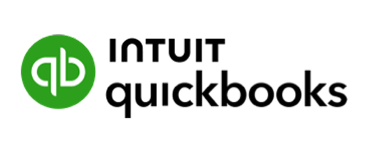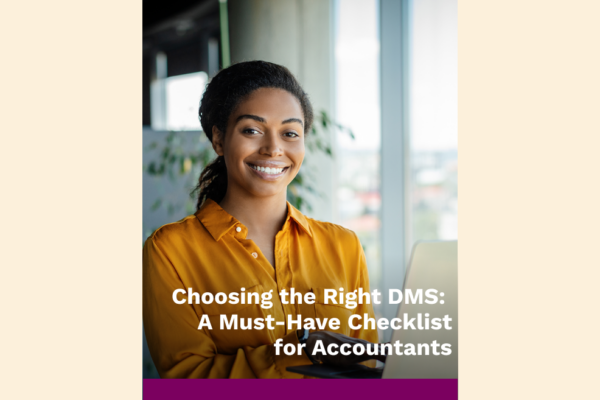How SmartVault Compares to SafeSend
When choosing between SmartVault and SafeSend, it’s important to consider your firm’s complete workflow needs, not just during tax season but throughout the year. SafeSend continues to enhance its tax-specific automation, but SmartVault delivers a unified document management and workflow platform that supports every stage of your firm’s work, from engage, collect, prep & review, delivery and archiving, all year long.
The Hidden Costs of SafeSend
Restrictive Functionality
Integration Constraints
Workflow Fragmentation
The Advantages of Using SmartVault
Complete Document Management
Broad Integration Ecosystem
Enterprise-Grade Security and Compliance
SmartVault vs. SafeSend
To help you make an informed decision, we’ve compiled an updated comparison of SmartVault and SafeSend.
This table highlights key workflow and platform differences across both solutions:



Understanding the Difference
While SafeSend offers strong tax-specific capabilities, SmartVault provides a comprehensive solution that supports your firm year-round.
SafeSend excels in tax return delivery and processing, offering:
- Streamlined tax return assembly and delivery within the Thomson Reuters ecosystem
- AI-assisted document gathering through Gather AI connected to SPbinder
- User-friendly client interface for reviewing and signing tax documents such as Form 8879
- Built-in eSignature for tax forms and secure tax document exchange
SmartVault delivers complete document management:
- Deep integration with essential accounting and tax software including Intuit Lacerte, ProConnect, ProSeries, QuickBooks, UltraTax CS, Drake, and more
- Enterprise-grade security and SOC 2 Type 2 compliance that protect firm and client data
- Year-round client collaboration tools for tax, bookkeeping, and advisory workflows
- Advanced workflow automation powered by features like SmartRequestAI and SmartRouting
- Customizable, branded client portal for document exchange and eSignatures
Still Using FileCabinet CS? That’s About to Change.
Thomson Reuters is sunsetting FileCabinet CS on December 31, 2027.
But the real problems started long before the sunset notice. Firms are switching to SmartVault now—before they’re forced to.