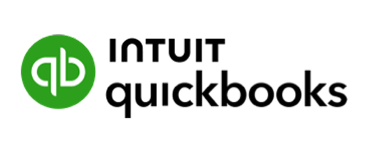The Truth About ProConnect Integrations Most Vendors Won’t Tell You
If you’re a ProConnect firm, you’ve probably heard this line more times than you can count: “It integrates with ProConnect.”
Document storage platforms, eSign tools, client portals — everyone seems to say it. But when you dig into what those “integrations” actually do, the story usually changes. Behind the marketing copy, firms still find themselves:
- Moving documents manually
- Re-entering information in multiple systems
- Babysitting connections that break without warning
For firms prepping, filing, and delivering hundreds (or thousands) of returns, these broken integrations aren’t a nice-to-have problem. They’re a real bottleneck, adding time, risk, and frustration during the busiest season of the year.
Below, we unpack the most common promises vendors make about their ProConnect integrations, and what those connections usually look like in real life.
Empty Promise #1: “It’s a Native Integration.”
Plenty of tools claim to “integrate with ProConnect,” but what that actually means varies wildly.
In some cases, there’s no real integration at all. Vendors often use “integration” as a catch-all term, banking on firms assuming it means a deep, automated connection. In reality, what’s being marketed is little more than a glorified “Save As” workflow:
- The user finishes a return
- Clicks a “save” or “export” button
- Manually browses through folders
- Chooses a destination
- Hopes someone else can find the file later
That’s not a workflow — it’s just file storage with extra steps.
A true native or direct integration is embedded directly into the software interface. It doesn’t require manual exports, folder picking, or extra clicks. It automates behind-the-scenes tasks like:
- Creating folders
- Naming files
- Applying user permissions
- Maintaining consistent structures across clients and years
If your staff still has to think about where a file goes or whether it actually saved, that integration isn’t really doing its job.
Empty Promise #2: “It’s a One-Click Sync.”
“One-click sync” looks great in a demo. In practice, it often turns into “one-click… plus twenty minutes of cleanup.” Even when there’s a real connection, what’s marketed as a seamless sync still requires hands-on oversight at nearly every step.
Here’s what typically happens:
- Only basic fields sync. Many ProConnect integrations handle just the essentials (like file name and type), while attachments, comments, tags, and custom fields get dropped. Staff end up re-uploading files, re-adding notes, and rebuilding folder structures manually.
- Setup is anything but simple. Field mapping, folder structure decisions, permissions, and testing all land on your team. For larger firms with layered access rules and complex client lists, the “quick setup” can quietly turn into a multi-day project.
- Syncs don’t always stay synced. Expired logins, re-auth prompts, API limits, and silent failures are more common than most vendors admit, especially in busy season. The worst part? You often don’t know something broke until documents are missing, clients are asking questions, and staff are redoing work they thought was finished.
Empty Promise #3: “You Can Easily Switch Software Later.”
Another favorite line: “If you ever want to switch tools, it’s easy.” In reality, changing platforms, especially when your workflows depend on fragile integrations, can be far more disruptive than vendors suggest.
- If your sync setup is custom, outdated, or poorly documented, it likely won’t transfer cleanly (or at all).
- Folder structures, naming conventions, and automations often have to be rebuilt from scratch.
- Teams end up spending hours rebuilding what they thought was “automated.”
And when ProConnect integrations are owned by third-party vendors, long-term support isn’t guaranteed. Developers may:
- Stop updating the integration
- Shift focus to other products
- Sunset the tool with little notice
Your primary vendor often can’t step in to help, because they didn’t build or maintain the integration in the first place. Once you hint that you’re planning to switch, timely support becomes even less of a priority, leaving firms to navigate bugs, sync issues, and broken workflows on their own.
Empty Promise #4: “Integrations Are Free.”
“Free integration” is another claim that rarely tells the whole story. On paper, the ProConnect connection may not have a line item cost. But under the surface, firms still pay in money, time, or both.
Here’s how “free” adds up:
- Setup often comes with hidden costs. Paid onboarding, custom configuration, or internal IT time may be required just to get started. For small and mid-size firms, those hours and fees add up quickly.
- “Free” usually means limited. A free ProConnect integration might let you send a file—but batch uploads, auto-organizing by client name, or syncing eSign status may be paid add-ons or unavailable altogether. Sometimes you only get summary-level data instead of full details.
- Costs scale with usage. Some vendors charge based on API calls, user counts, or client volume. What looks free at first can become a recurring bill as the firm grows.
- Support often isn’t included. With free integrations, support is usually limited to static help center articles or slow email queues. When something breaks during crunch time, firms are left scrambling to find workarounds or waiting days for a fix.
The highest cost, though, is measured in hours. Even with “free” integrations, staff often end up babysitting the connection—checking that files transferred, chasing missing documents, and repeating tasks that should have been automated.
Firms that use SmartVault save about 90 minutes per return.
Don’t Fall for These Empty Promises. Choose SmartVault x ProConnect Instead.
If there’s one thing tax professionals don’t have time for, it’s duct-taped workflows. Too many tools that claim to “integrate with ProConnect” leave firms doing the manual work anyway:
- Fixing broken syncs
- Manually building and rebuilding folders
- Renaming files
- Double-checking that everything actually saved
SmartVault x ProConnect is built differently.
It’s the only jointly developed integration between a document management system and Intuit’s cloud-based tax platform, and the only document management system deeply integrated with ProConnect in this way.
With SmartVault x ProConnect, firms can:
- Print directly from ProConnect into SmartVault. Client folders, naming conventions, and permissions are applied automatically. Documents are routed to the correct folder—no renaming, no dragging and dropping, no guesswork.
- Eliminate double data entry. From intake to prep to signature to delivery, SmartVault keeps documents tied to the right ProConnect client, return, and year.
- Automate everyday tasks. Trigger eSign requests, client reminders, and routing rules without extra clicks or separate systems.
- Scale with confidence. SmartVault offers predictable pricing—without surprise sync or API usage charges—and a workflow that doesn’t break as you add clients.
SmartRequestAI makes the integration even more powerful.
SmartRequestAI modernizes the intake side of your tax prep workflow by:
- Reading prior-year 1040s to build personalized document request lists
- Letting clients upload from any device, turning images into professional PDFs
- Automatically routing documents into the correct SmartVault folders
- Producing auto-compiled, bookmarked workpapers ready for processing
- Instead of staff sorting PDFs and chasing missing docs, SmartVault handles document intake and organization so your firm can run at full speed.
Ready to Ditch Duct-Tape Integrations?
If you’re tired of babysitting “integrations” that create more work than they remove, it’s time to rethink how your firm connects ProConnect to the rest of its workflow. SmartVault x ProConnect gives you:
- A real, jointly developed integration
- Automated document routing and organization
- A modern client portal experience
- A more reliable, scalable workflow built for busy season