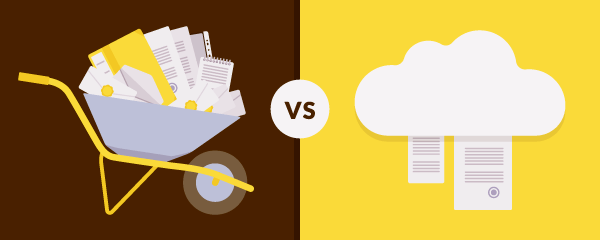
Out with the old, in with the new: 3 SAAS tools that can transform your small & medium-sized business operations
Like many small and medium sized business owners, Dawn Brolin, CPA and owner of Powerful Accounting, had spent many evening and weekend hours catching up with admin tasks to keep her business affairs organized.
Frustrated by these repetitive, non-value adding activities consuming more and more of her personal time, Dawn knew that she needed to re-examine her old processes and technologies to become more efficient. After all, she preferred coaching her daughter’s softball team on Sundays rather than organizing client folders in her home office.
While the exercise of perfecting her business process and tech stack took some time (two years to be exact), it proved its value by enabling her firm to turn a bigger profit than normal during the pandemic as an influx of new clients came to her “door”.
To help other SMBs reach for the same level of success, we asked Dawn to share her recommended tech tools and how they transformed her business for the better. Although she mentioned many, we selected the following three that any SMB from any industry can easily pick up right away to start optimizing their business operations.
Sales Prospecting Tool Old vs. New: Moving from Excel and emails to Quotient
As much as Dawn liked excel spreadsheets and outlook, she was spending too much time crunching numbers and manually typing out proposals to clients.
To save time and most importantly, turn around quotes and proposals quickly for prospects, she turned to Quotient, a cloud-based application that sends clients professionally styled quotes and proposals, to give her the efficiency and professionalism her clients expect.
With Quotient, she can easily get a quote and proposal out to a client and even receive an acceptance back all within one business day. That’s the speed you want to beat your competition.
Document Management Old vs. New: Going from paper based to paperless with SmartVault
Being an accountant, Dawn knew that keeping all of her business and client tax documents in a safe, secure, and easily accessible place is crucial to her operations and due diligence. However, between getting documents in the mail, printing things out from her desktop, and receiving client files in her emails, her document management process was not nearly as organized as she would have liked it to be.
After many years of using a combination of file cabinets and desktop folders to store and manage her documents, Dawn decided to go to the cloud by migrating all of her essential business and client documents into SmartVault.
SmartVault is an all-in-one cloud-based document management system that gives Dawn everything she needs for document management and secure file sharing. With SmarVault, Dawn can scan paper documents straight into client folders; upload or drag and drop any file from her desktop to the online portal; send forms and receive eSignatures securely from the system; and have clients upload their tax files directly into SmartVault using a password-protected guest login.
The robust online document storage functionalities and bank grade security helps Dawn feel safe and at ease when it comes to her document management process. She no longer worries about her paper files getting accidentally damaged or lost, or her computer being hacked. Everything is securely stored and protected by SmartVault’s cloud technology.
Time Tracking Tool Old vs. New: Transitioning from Paper & Excel to TSheets
Keeping accurate tabs on billable vs. non-billable hours for clients can become a struggle and a major admin headache for professional service businesses. When you rely on an excel doc or a notebook to log your billable hours, it’s not only inefficient, it could be downright aggravating to you, your employees and potentially your clients.
When Dawn saw how stressed out her employees were with keeping track of billable hours, she sourced TSheets, a lightweight, cloud-based time tracking software to help her and her staff easily clock in and out of projects online. In addition to mobile and online automatic time tracking, this tool also offers a variety of other features such as scheduling, team management, and interactive reports. By switching from excel spreadsheets and paper to a SAAS time tracking tool, Dawn and her employees saw a significant decrease in admin time and stress and a major boost in productivity.
As Dawn’s success story attests, methodically transitioning from old processes and tools to new ones helped to remove the pain points and increase productivity for her accounting practice. To make it even better, many of these new technologies are now rather affordable and easy to implement as a Do-It-Yourself or with the help of the SAAS vendor.
The key point to remember is that whatever tools you might choose, you want to start thinking about it as soon as possible. With clients and the world growing increasingly digital and remote based, you need to make your decision sooner than later to stay competitive and provide the ideal customer experience to keep and expand your client base.






