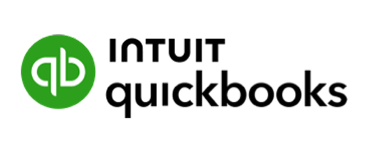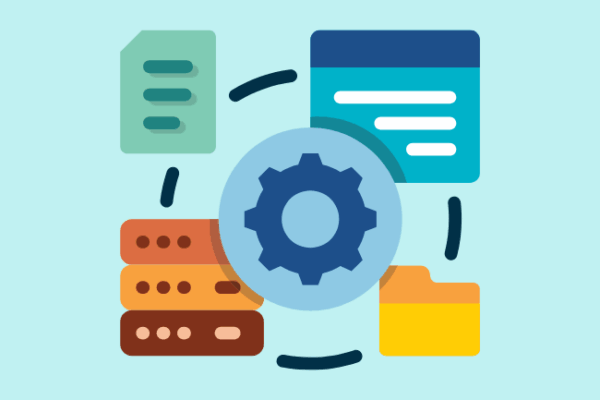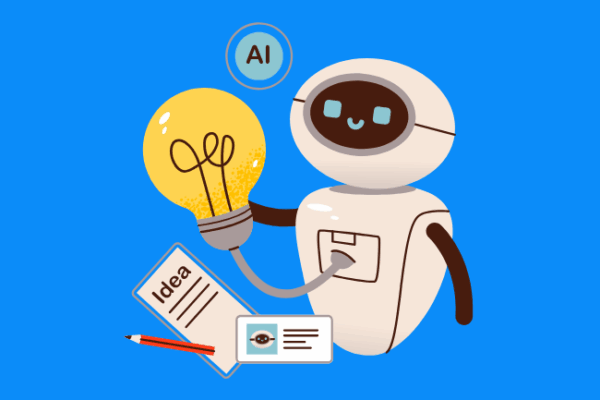Automate the Collection of Client Data & Documents with SmartRequestAI™
Meet SmartRequestAI, built right inside SmartVault. It scans last year’s return, generates a custom request list, and gives each client a clear, mobile-friendly portal to upload what you need so your team can stop chasing and start delivering.
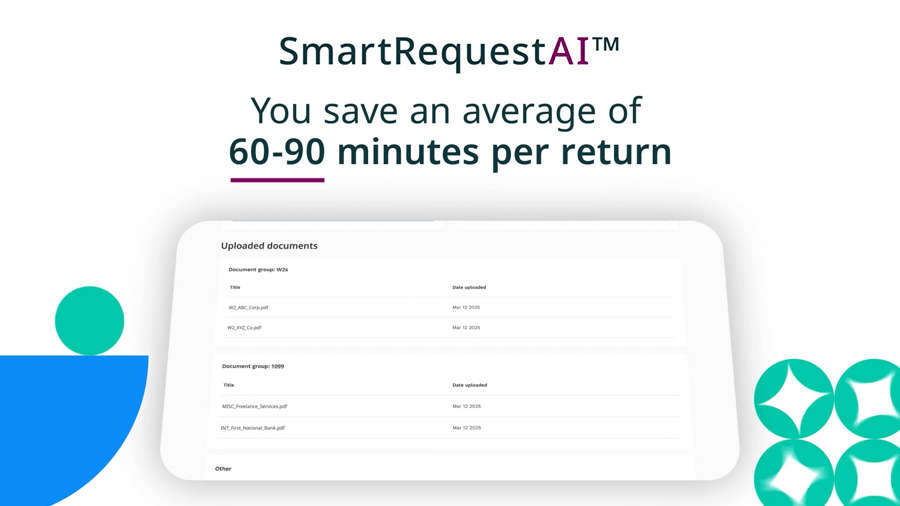

Simple. Secure. Smart.
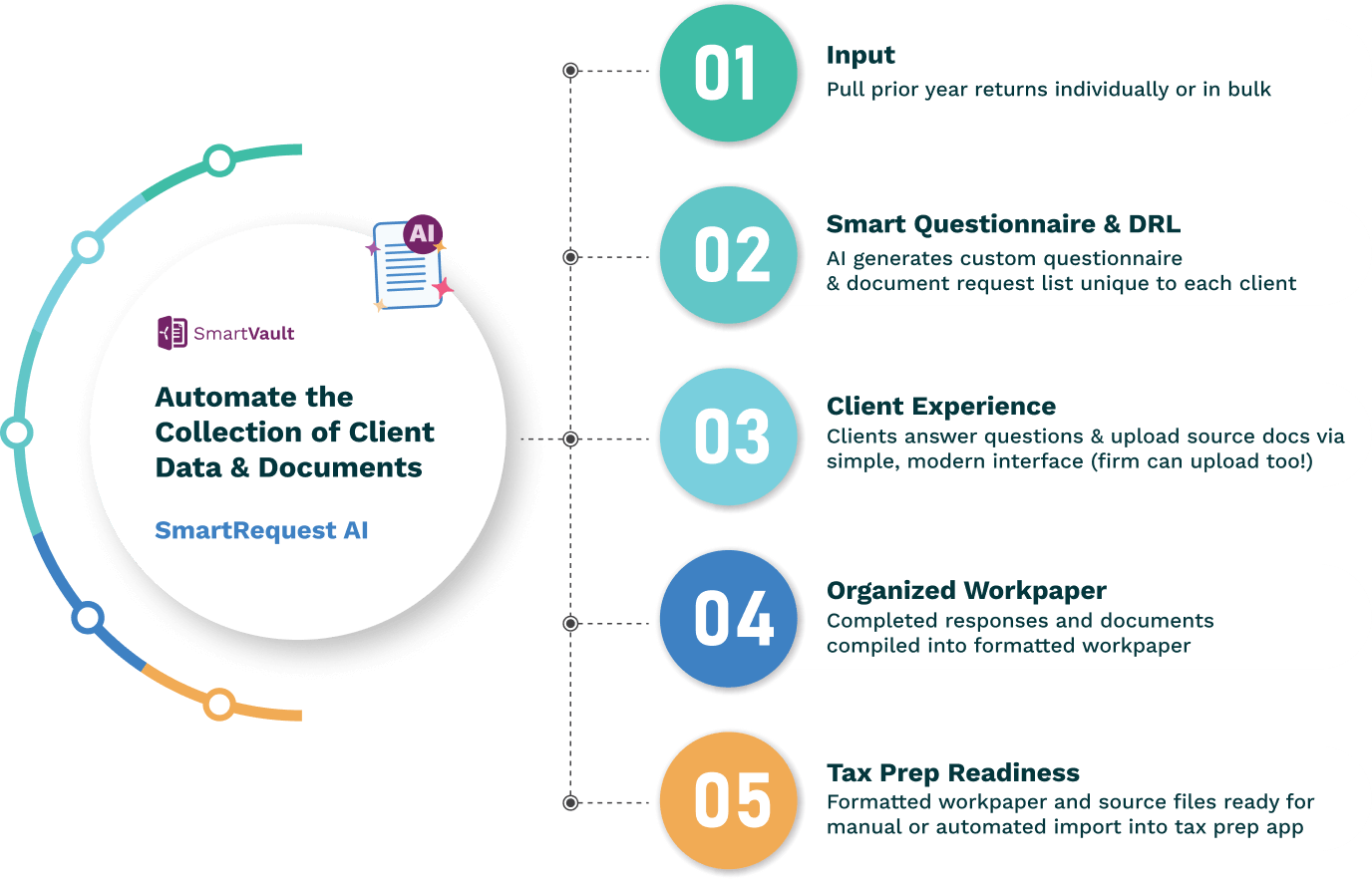
Are you a Tax Pro struggling with Client Intake & Document Collection?
You didn’t start your firm to chase down client documents at midnight. But right now, you’re stuck with hundreds of emails, spreadsheets, and missing files, and your team’s morale is suffering. If these challenges sound familiar, SmartRequestAI is the solution:
With SmartRequestAI
Without SmartRequestAI
How SmartRequestAI Works
See how SmartRequestAI (built directly inside SmartVault) automates the most time-consuming part of tax prep—collecting client data and documents—so firms routinely save 60–90 minutes per return. Watch our webinar: Tax Client Intake with SmartRequestAI
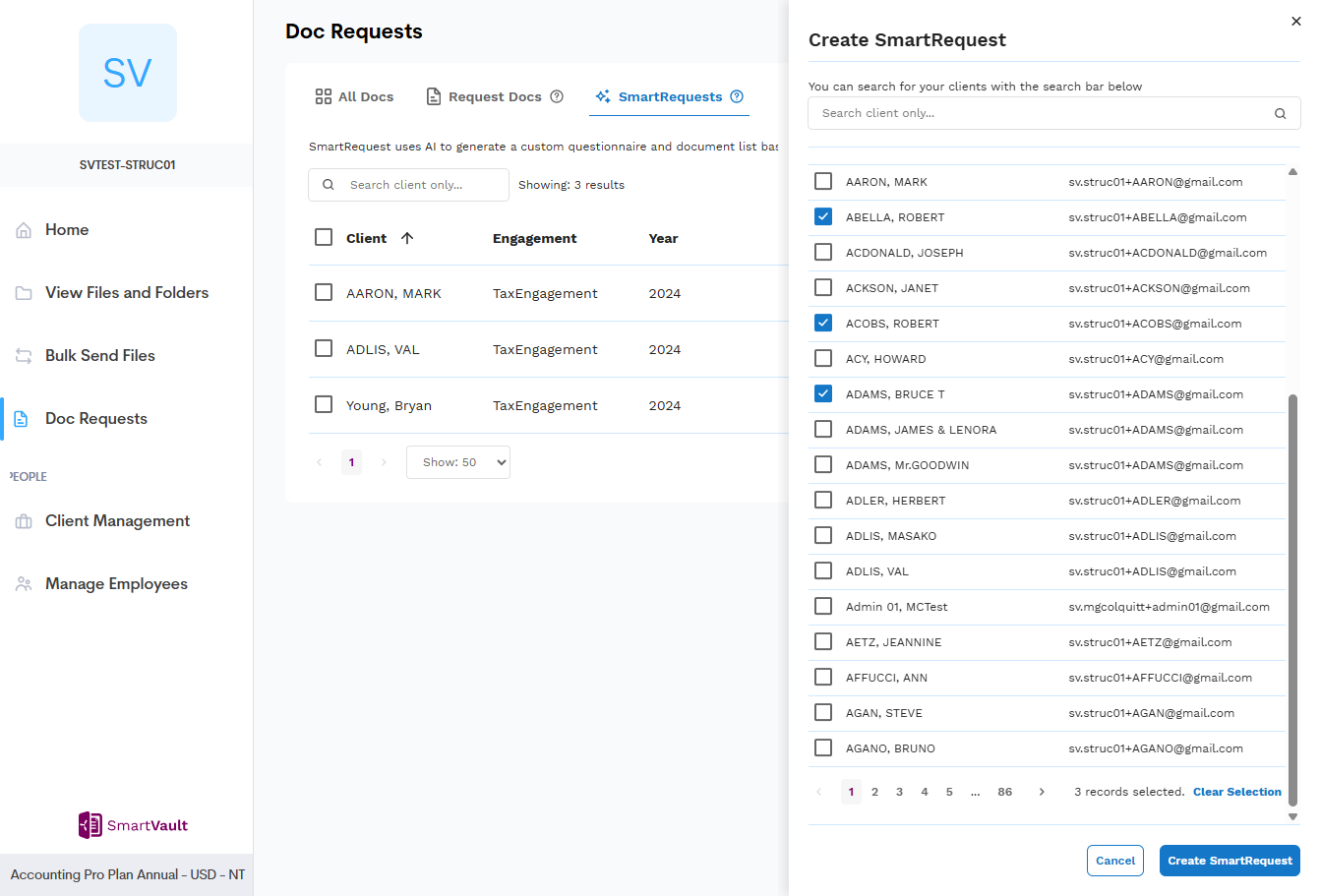
Create a Smart Request with last year’s 1040
What happens: SmartRequest AI automatically builds a personalized questionnaire and document request list for each client. If a prior-year 1040 is stored in SmartVault, it uses that return to prefill and tailor the questions. If not, you can still generate a Smart Request from your firm’s template, no prior data required.
Why it matters: Whether it’s a returning client or a brand-new one, every request is customized, consistent, and ready in seconds.
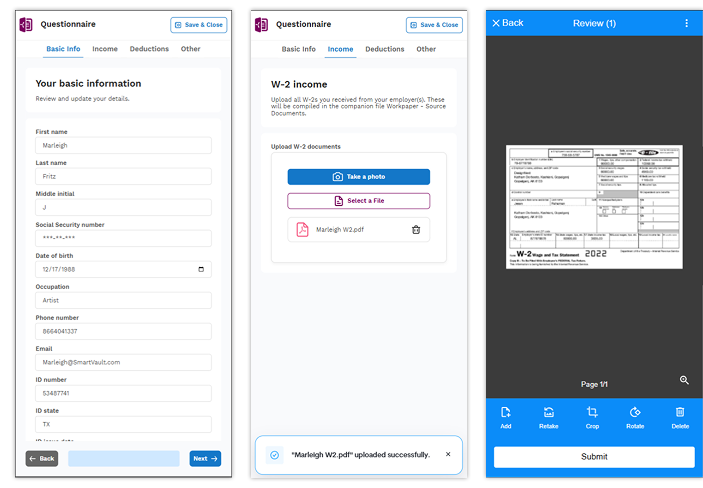
Clients answer and upload everything in one place
What happens: Clients open the Smart Request, answer only relevant questions, and upload supporting documents directly through the secure portal. SmartScan converts photos to clear, cropped PDFs.
Why it matters: No separate spreadsheets, emails, or portals — just one simple experience that saves hours of back-and-forth.
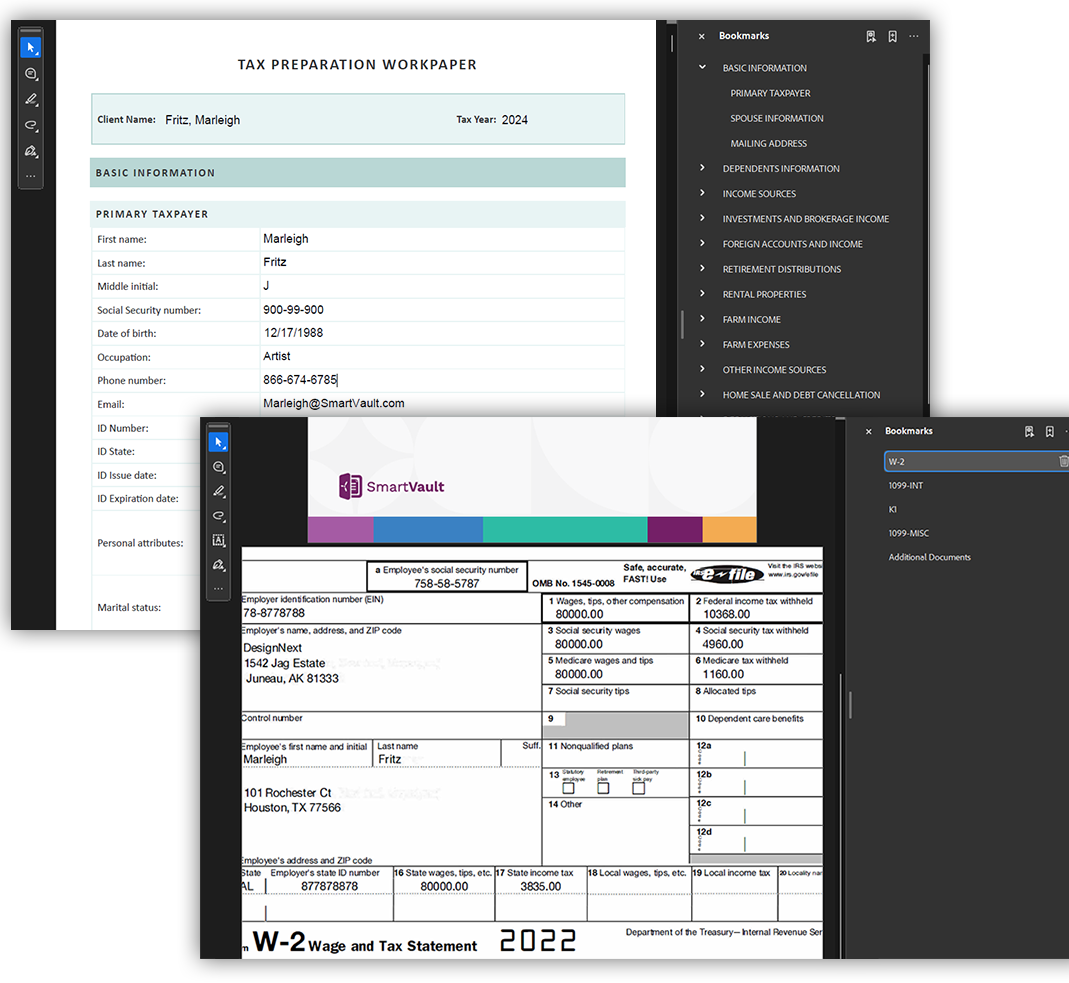
Receive organized workpapers ready for prep
What happens: When clients finish, SmartVault compiles submissions into two ready-to-review workpapers:
- Question & Answer Summary – every question with its corresponding client response.
- Source Documents Packet – all uploaded files organized by document type.
Why it matters: You start tax prep with everything neatly organized and traceable, no chasing, no missing pieces. Upload to tax automation software (i.e., GruntWorx) so it will auto-populate your tax software.

Packed with Features to Make Tax Prep Effortless
- AI-generated custom questionnaire and document request from prior year return.
- Bulk creation of client requests to save valuable time.
- With SmartScan, clients can snap photos of docs from their mobile device and upload high quality, cropped PDF’s directly into SmartVault
- Client-friendly dashboard to monitor request progress.
- Send reminders via email to clients
- Formatted workpaper with source docs neatly compiled

Built with Security & Efficiency in Mind
- No need for third-party apps – everything stays within SmartVault as one centralized document storage center for your firm.
- Private AI models hosted in our secure datacenter.
- Reduced risk of sensitive data exposure.
- Make annual renewals a breeze by pulling tax docs from the previous year that are being archived and held in a SOC 2 Type 2 compliant Document Management System.
Frequently Asked Questions
No. SmartRequestAI uses the prior-year tax return stored in SmartVault in addition to a client questionnaire template the firm can customize to produce a smart client questionnaire and document request list unique to each client.
SmartRequestAI will support US Form 1040 and related Schedules
SmartRequestAI accesses the tagged prior-year tax return from SmartVault and uses that information, along with a client questionnaire template to automatically generate a pre-populated, smart questionnaire and checklist – unique to each client – based on that data.
SmartRequestAI generates the Smart Request by combining two sources:
- The prior-year tax return, which is used to pre-populate relevant data saving the client time
- A client questionnaire template the firm can use out-of-the-box or customize
These two inputs are used to create a smart client questionnaire and document request list unique to each client.
SmartRequest AI generates the client-facing request by combining two sources:
- The prior-year tax return, which is used to pre-fill relevant data
- A customizable client questionnaire template set by your firm
These two inputs work together to create a tailored, accurate Smart Request for each client. You’ll have full control over the questionnaire template so you can align it with your firm’s workflow and needs.
- Once the firm initiates the Client Questionnaire Template that generates a Smart Request for a particular client, the client will receive an email with a direct link to the Smart Request.
- Clients can also log in to their SmartVault guest portal and click the “Requests” tile to begin completing the smart questionnaire.
Yes. SmartVault supports mobile access to complete the Smart Request and includes SmartScan functionality, allowing clients to scan and upload documents as high-quality PDF’s from their phones for a smoother submission experience.
All client Smart Requests are accessed and completed within the authenticated SmartVault portal. Role-based permissions control who can view and manage Requests. Account admins and delegates manage user invitations and access rights. SmartVault is SOC 2 Type 2 compliant to support firms in meeting data security requirements.
SmartRequestAI adheres to the same SOC 2 Type 2 standards as the broader SmartVault platform.
No. The tax return remains stored securely within SmartVault’s infrastructure at all times.
Yes, you have the option of sending Requests individually to clients or you can multi-select clients in the SmartVault dashboard and send Requests in bulk.
Yes. Firms can use the “Send Reminders” feature to manually send reminders to clients. Reminders will be automated in future releases of SmartRequestAI.
Yes. Firms can monitor submission progress and see which clients have completed, partially completed, or not started their Requests.
Unlike third-party solutions in market today, SmartRequestAI is built directly into the SmartVault platform and leverages prior year returns stored in SmartVault, minimizing risk to the firm of exposing client tax information to additional third-party systems. Firms can fully automate the client intake process, communication, review, delivery and archive workflow all in SmartVault’s secure platform.
Ready to streamline your document collection process?
Book a demo to see how you can automate the collection of client data & documents with SmartRequestAI™