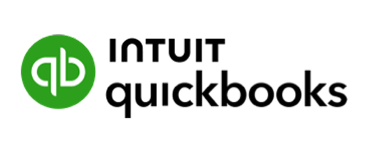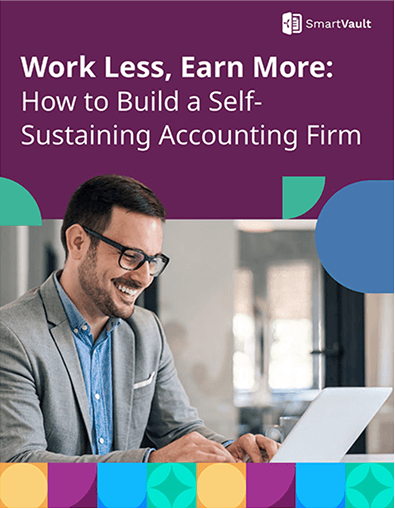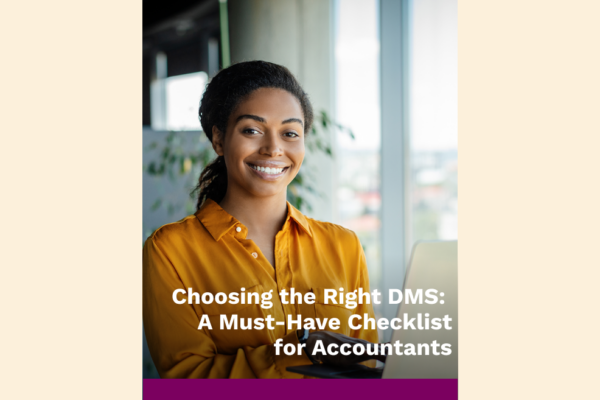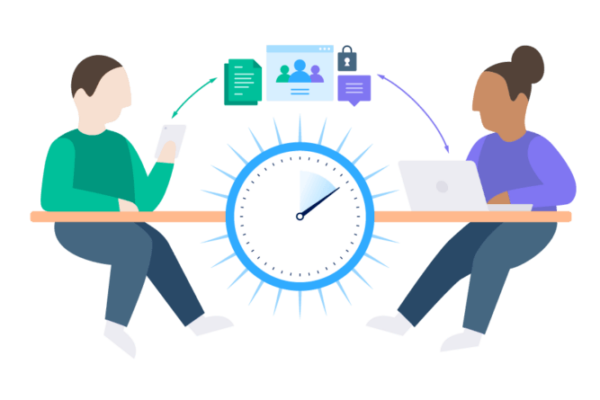Document Automation for Accountants
Free your team from repetitive tasks by automating your entire document workflow, from request to archive. SmartVault simplifies document intake, routing, and collaboration with clients and staff, so you can spend less time chasing files and more time delivering value.


Why Automate Document Workflows
Remove bottlenecks, reduce admin work, and increase client turnaround times.
Save Hours per Client
Simplify Internal Workflows
Work Smarter, Not Harder
Turn Manual Processes Into Seamless Workflows
See how SmartVault’s document automation transforms a paper-heavy process into a streamlined digital flow.
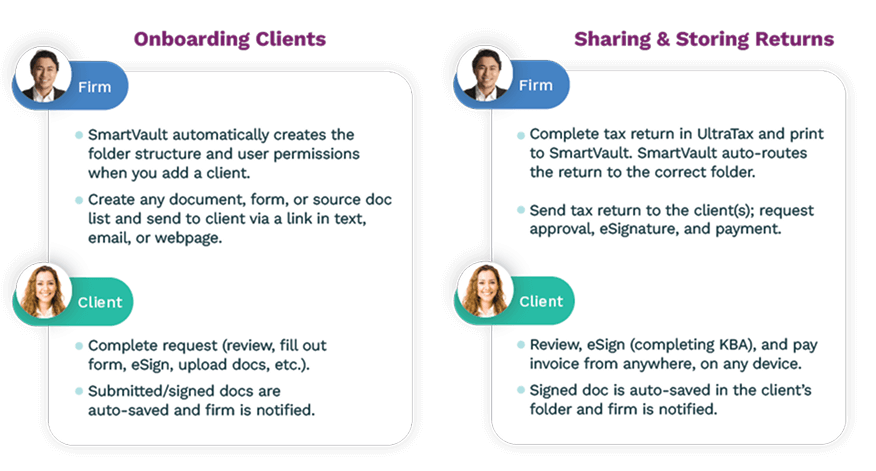
Powerful Automation Tools for Accounting Workflows
- Automatically generate folder structures for each client
- Bulk send requests or forms to hundreds of clients at once
- Auto-file uploaded documents into client folders
- Custom-built forms: engagement letters, intake forms, POAs, and more
- Collect data and signatures in one step
- Send automated reminders for outstanding documents or form completion
- Track submission status in a single dashboard
- Support for multi-user collaboration and reviews

Customize, Send, and Track Forms Without the Back and Forth
Whether you’re onboarding new clients, collecting engagement signatures, or managing tax prep details, SmartVault lets you build and automate workflows using custom forms and PDFs, without printing, scanning, or emailing.
- Build your own fillable PDF templates or upload existing forms
- Add input fields, checkboxes, eSignatures, dates, and more
- Share forms with one client or hundreds at once
- Completed forms are automatically saved in the right folder
- Track who’s completed their form and who needs a nudge
- Create clear audit trails with time stamps and status logs
This workflow is ideal for:
- Tax organizers and client intake forms
- POAs and 8879s
- Engagement letters and payment agreements
- Employee onboarding or HR forms
SmartVault vs. Manual Workflow Tools
Ditch old systems and see what modern automation looks like side-by-side.

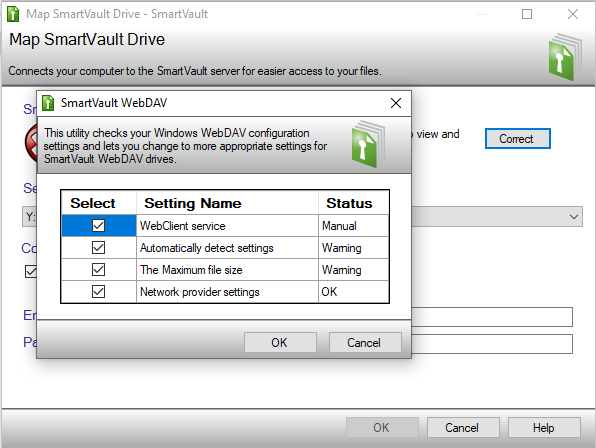
Work in SmartVault Like It’s a Local Drive
Give your team the power to access SmartVault folders directly from Windows File Explorer.
No Learning Curve
Faster File Handling
Seamless Team Collaboration
Secure and Compliant
Integrated Experience
Reclaim Hours Every Week—Let SmartVault Handle the Busywork
Workflows that once took hours now take minutes. Automate your practice and stay focused on what matters most.
Schedule a Demo
Have Questions? We’ve Got Answers.
Can I send forms or requests to hundreds of clients at once?
Yes! SmartVault supports bulk sending, helping you quickly collect forms or documents at scale—perfect for tax season.
Can I build my own fillable form or reuse existing ones?
Absolutely. You can customize your own forms from scratch or upload and configure existing PDFs with fields for text, dates, signatures, and more.
Will SmartVault automatically file completed forms?
Yes. Once signed or submitted, SmartVault automatically files the document into the correct client folder using SmartRouting rules.
Can I track who still owes me a completed form or document?
Yes, our dashboard lets you see at-a-glance which clients are complete and which need reminders.
What types of workflows does this support?
Engagement letters, POAs, tax organizers, client intake forms, HR documents – you name it.
Does this cost extra?
No. Form workflows are included in the SmartVault Business Pro plan.