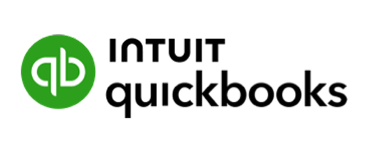Introducing: SmartVault x ProConnect Tax
Intuit ProConnect Tax users love how easy it is to prep, track, and file returns in the cloud. But outside of the return itself, many firms are still stuck managing client documents with disconnected, manual processes that slow everything down.
That often means digging through long email chains to find the latest upload, chasing clients for missing forms, or manually renaming files just to keep folders organized. And when it’s time to share final returns for client review and approval? That process can feel just as clunky, especially when there’s no consistent place to store signed documents or confirm what’s been delivered.
That’s why we’re excited to announce the launch of the SmartVault x ProConnect integration — the only document management system and client portal officially recommended by Intuit for ProConnect users.
What is the SmartVault x ProConnect integration?
This isn’t just a “Save As” or Print to PDF button. The SmartVault x ProConnect integration embeds directly into your ProConnect workflow — and it works seamlessly on both Mac and PC — to streamline every step surrounding the return.
- Automated client and folder setup: When you print an organizer to SmartVault, it automatically creates the client’s folders, sets the right permissions, and applies your naming conventions. In other words, no more duplicate data entry or manual folder building.
- One-click print to SmartVault: Returns and supporting documents go straight from ProConnect into the correct folder in SmartVault, with the client name, tax year, and file name already formatted and filed.
- Branded, client-friendly portals: Instead of navigating confusing portals or messy email threads, clients can upload source documents, view previous returns, sign forms, and even make payments all in one secure, branded space.
- Smart automation that scales: Use templates to request documents, set up organizers, track eSign status, and stay on top of every step without reinventing the process every time.
Together, these features eliminate the manual steps that slow down return season, giving firms a smoother, more professional experience on both sides of the desk.
The impact on your practice
On average, firms lose more than 10 minutes per return chasing documents, organizing folders, and sending follow-up reminders. Multiply that by 300 returns, and that’s over 50 hours of wasted time each season just on admin.
The SmartVault x ProConnect integration changes that. By automating the document workflow around each return, firms save time, reduce errors, and avoid the stress and burnout that come with duct-taped systems.
Dawn Brolin, CPA, CFE, and CEO at Powerful Accounting, says, “SmartVault is a central part of my tax workflow — and just about every other client service workflow in my firm. It’s the backbone of our tech stack and makes delivering an amazing client experience super simple.”
Dive into the real ROI of better document management for ProConnect users.
How to get started
Unlike many so-called “integrations” that require heavy configuration or IT support, SmartVault x ProConnect is built to help firms get up and running fast, with minimal disruption and no technical lift.
Switching from Intuit DMS?
We’ve helped over 5,000 firms make the move from Intuit DMS to SmartVault — in fact, it’s our most common and seamless migration.
Here’s what that process looks like:
- Schedule a consultation to review your current folder structure and map out a timeline.
- Unlock your DMS database using our proprietary decryption tool (or with help from your Intuit contact).
- Provide your migration details, including company name, contact info, and where your database is hosted.
- Map your folders with a SmartVault specialist to ensure your vaults match your preferred structure.
- Kick off the import, and we’ll handle the background work of transferring your data into SmartVault.
- Clean up any duplicates or empty folders to ensure everything is organized and ready to go.
Starting fresh or coming from another tax prep application? We’ve got that handled, too. Our migration team makes it easy to bring your client list and documents with you, no matter what system you’re leaving behind.
We’ll help you preserve file integrity, apply consistent naming conventions, and organize everything into a ready-to-use DMS. Plus, with tailored onboarding, flexible training, and ongoing support from our U.S.-based team, you’ll have the confidence that there’s a SmartVault onboarding path that fits your needs:
- Self-serve training and webinars: Live fundamentals training, staff sessions, and open office hours led by onboarding managers
- SmartVault Academy: On-demand video courses and certification paths specifically designed for Intuit users
- Assisted onboarding: One-on-one setup guidance, best practices, and staff training over 30 days
- Enterprise onboarding: Full onboarding support with folder mapping, admin sessions, staff-level training, and even custom how-to videos for your clients
Wherever you’re starting from, our goal is to help you get to a cleaner, faster, and more organized workflow with as little friction as possible.
Try the SmartVault x ProConnect integration today
ProConnect reimagined tax preparation. SmartVault did the same for document management. Now, with a direct integration between the two, tax professionals finally have a fast, compliant, and client-friendly workflow that works end-to-end.
As the only integrated document management system and client portal officially recommended by Intuit, SmartVault gives ProConnect users the tools they need to eliminate friction, improve accuracy, and deliver a seamless client experience — all without reinventing how they work.
Throughout over 10 years of partnership with Intuit, we’ve helped thousands of firms streamline their tax workflows, reduce manual work, and get time back during the busiest seasons.