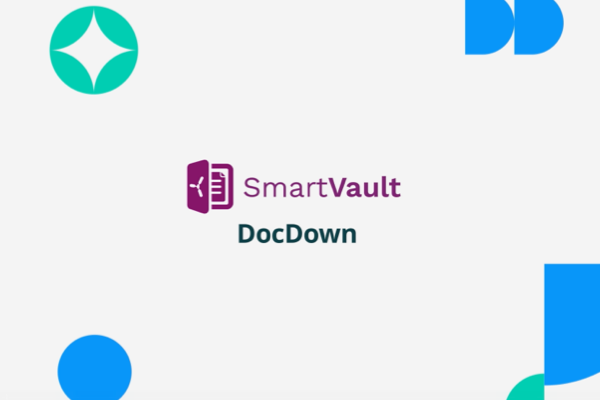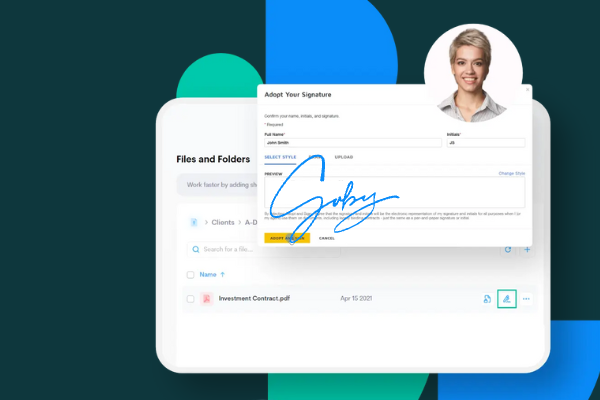Fast, Secure eSignatures & Form Approvals
Whether you’re sending 8879s, engagement letters, or POAs, SmartVault makes it easy to request, track, sign, and store documents in one secure workflow. Use our built-in eSignature or connect your existing account. Either way, you’re covered.
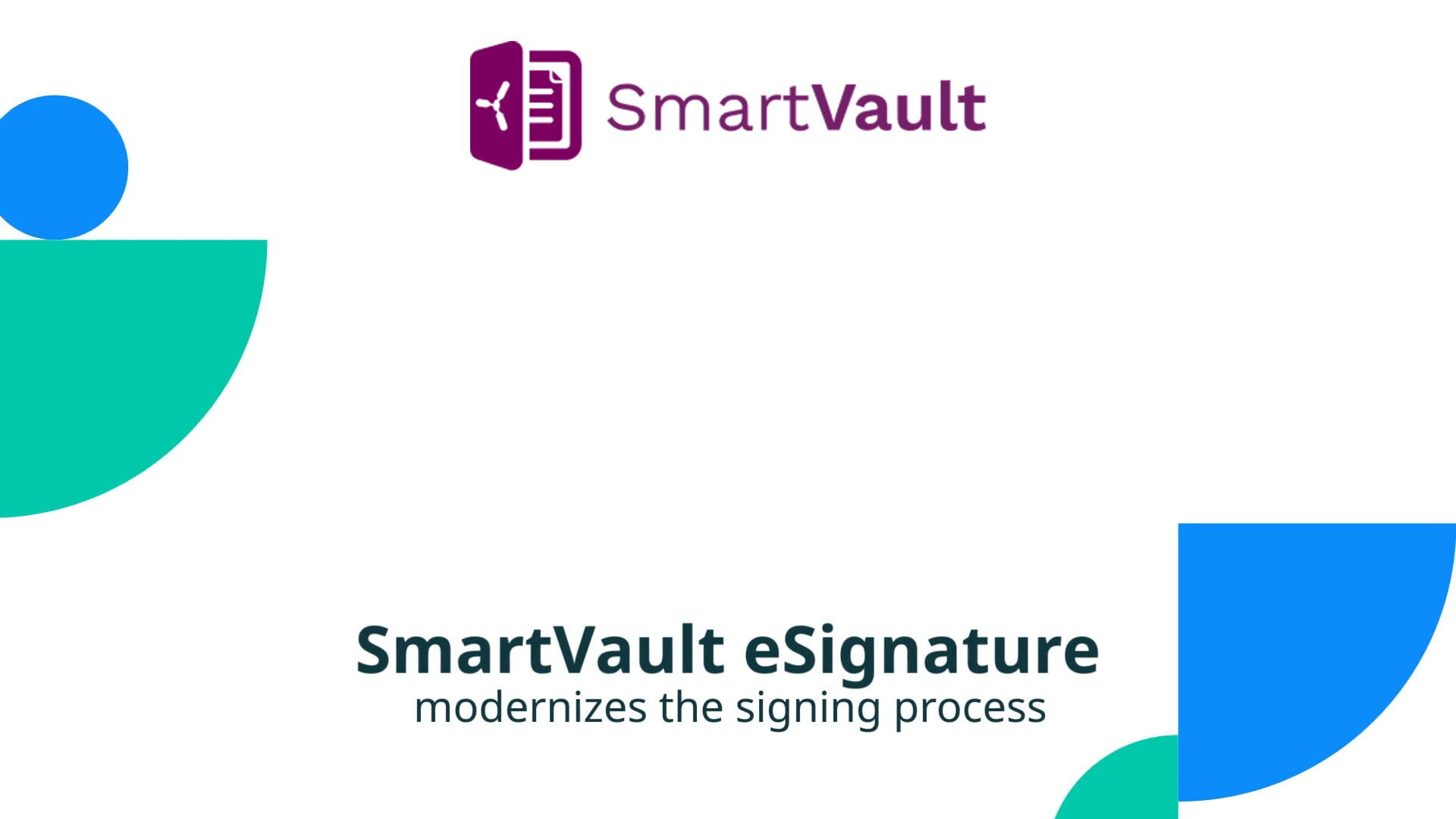

Why SmartVault for eSignatures?
Collect eSignatures without delays, extra tools, or risky workarounds, built directly into SmartVault via our DocuSign integration.
Integrated with Your DMS
Fast & Familiar Client Experience
IRS-Compliant, KBA-Ready Security
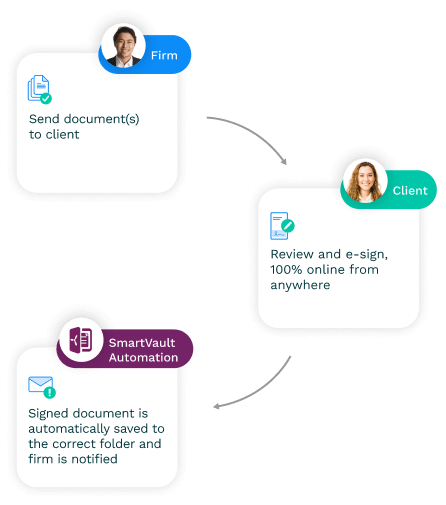
Sign. Store. Move On.
- Select your client’s document from within SmartVault
- Request eSignature via built-in DocuSign integration
- Choose to include Knowledge-Based Authentication (KBA) for sensitive docs like 8879s
- Client signs via secure email link
- Signed doc is auto-filed into the client’s SmartVault folder
- Get notified instantly when it’s complete
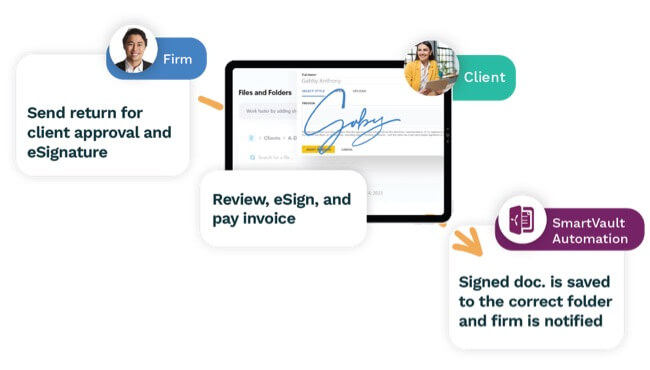
The Smartest Way to Get Forms Signed
Built for accounting workflows. Backed by DocuSign. Packed with the features your firm actually needs.
- Fully integrated with SmartVault, no need to switch platforms
- Supports IRS forms (8878, 8879), POAs, engagement letters, and more
- Knowledge-Based Authentication (KBA) available for IRS-compliant identity verification
- Customize signer fields and save reusable templates
- Signed docs auto-file to the correct SmartVault folder
- Track real-time status, get instant notifications, and view a full audit trail
- Works across desktop and mobile
- No monthly user licenses, choose pay-as-you-go or bundle and save
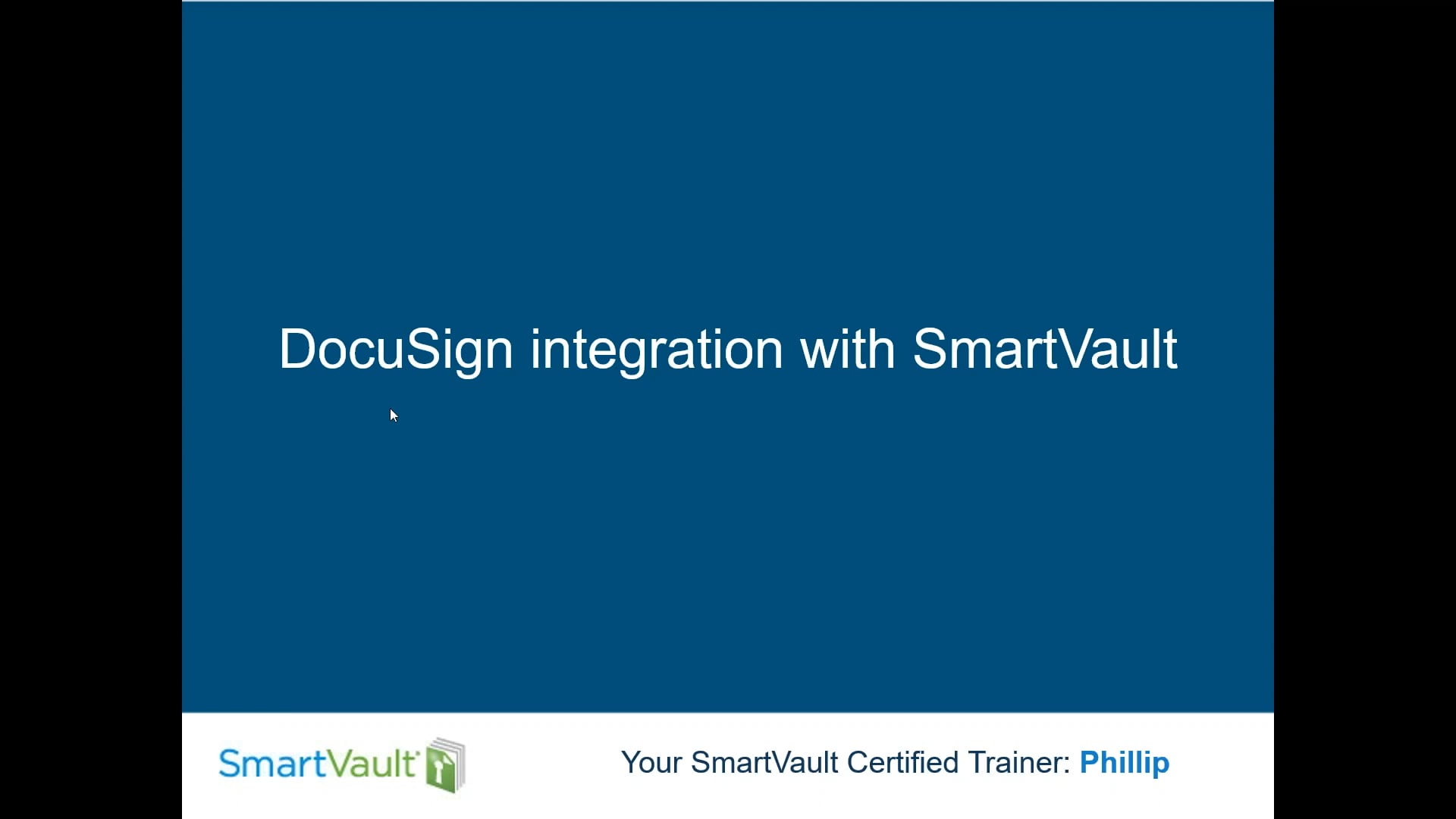

Learn How To Use DocuSign with SmartVault
Learn how to integrate DocuSign with your SmartVault account and create a fully automated, secure workflow for obtaining signatures. We’ll show you how to configure your account, set your preferences, and send a document for signature. During this session we’ll cover:
- Benefits of SmartVault’s enhanced integration with DocuSign
- How to create a DocuSign account through SmartVault
- Sending a document for eSignatureYour clients’ eSignature experience
- . . . .and more!
Ready to Simplify eSigning for Your Firm?
No printing, no chasing, no patchwork tools. Just a secure, integrated portal for requesting, tracking, and storing eSigned documents, built for accounting professionals.
Schedule a 15-minute Demo
Have Questions? We’ve Got Answers.
eSignatures are digital signatures that allow you and your clients to sign documents electronically. With SmartVault’s eSignature solution, you can effortlessly request, collect, and track signatures, streamlining your workflow and enhancing collaboration.
If you’re a SmartVault user with administrator rights, you can quickly add your existing DocuSign account to SmartVault by accessing the Billing & Payment section of your account. Find detailed instructions here.
SmartVault includes an allowance of up to 100 sent envelopes per user, per year. This usage is consistent with DocuSign’s published usage across the DocuSign user base and is sufficient for most businesses. Following SmartVault’s Reasonable Use Policy, if you exceed your account’s annual envelope allowance pool, SmartVault will not prevent your users from sending envelopes for eSignature.
Subscription billing removes the need to purchase and manage envelope inventory and monitor envelope usage. This method gives you maximum flexibility to incorporate eSignature into all of your document signing workflows.
DocuSign is available for customers on all SmartVault annual plans, excluding the Standard plan. If you are on a monthly plan, you can upgrade to a yearly plan on your Billing page or contact our support team to assist you. Reach out to our support team.
Yes. SmartVault eSignature is powered by DocuSign, so you’ll need a DocuSign account to leverage this integration. You can create a DocuSign account directly in SmartVault or add an existing DocuSign account to your SmartVault account.
Yes. You can upload all relevant documents from your tax prep software to SmartVault, and then send the documents for eSignature.
We offer multiple options. You can pay-as-you-go and buy envelopes in bulk as needed. Another option is subscription-based pricing that’ll be an additional cost per user/month billed annually. Subscription billing removes the need to purchase and manage envelope inventory and monitor envelope usage. Once you enable subscription billing, all SmartVault users on your account can route documents for eSignature without the burden of managing inventory. Subscription billing gives you maximum flexibility to incorporate eSignature into your document signing workflows. You can also integrate an existing DocuSign account to SmartVault.
When you sign up for a DocuSign account via SmartVault, you are signed up under an Enterprise plan. You get all the same benefits and features of a DocuSign Business Pro Plan, without the monthly subscription fee. In addition, you can add all other Admins and Employees of your firm to your DocuSign account at no additional cost.
Yes. You can access SmartVault eSignature from virtually anywhere. Just sign into SmartVault from any computer that has internet access and send out a document for signature.
Connected Desktop: All you have to do to send a file out for eSignature from SmartVault is right-click on the document in the Connected Desktop and select “Get Signature” from the drop-down menu.
SmartVault Portal: Sign into your account, browse to a file, and click on the Get Signature icon.
Your files are always stored in SmartVault. Once signed, the signed copy will be uploaded to SmartVault from DocuSign and you will be notified once a signed document is uploaded. DocuSign also stores a copy of documents sent for eSignature.
A DocuSign Envelope is used to send a document to your recipients for eSignature. Envelopes include any single document up to 25 MB in size that can be emailed to any number of people to be signed.
KBAs or Knowledge-Based Authentications are additional ID Checks that include third-party verification of a signer’s identity. This method requires the recipient to answer detailed questions about themselves, based on data available in public records (such as their current and former addresses). Each signer of an Envelope that needs to be verified requires 1 KBA per signer. KBAs must be purchased separately.
Envelopes and KBAs purchased through SmartVault are attached to your account and will never expire as long as your SmartVault account remains active.
Yes, you can add as many signers as you need. Envelopes include any single document up to 25 MB in size that can be emailed to any number of people to be signed.
You can add yourself as a recipient and then set a Signing Order. When you set a signing order, you can set your clients to sign first and then set yourself to sign last. You will not receive a request to sign until your clients have signed the documents first.
Yes. Once in DocuSign, you can click the “Go-Back” button ion on the top left of the page. This will take you to a page where you can upload additional documents to this envelope.
To collect payments from your clients, you will first connect your Payment Gateway to DocuSign, and then you can add a payment item in the envelope and enter the details of the payment. Once sent, your client will receive an email which will take them to DocuSign to Sign and Pay.
DocuSign integrates with Payment Gateways including PayPal, Authorize.net, and Stripe.
Yes, if you send the same types of documents to your clients over and over again, you can streamline this process by using templates.